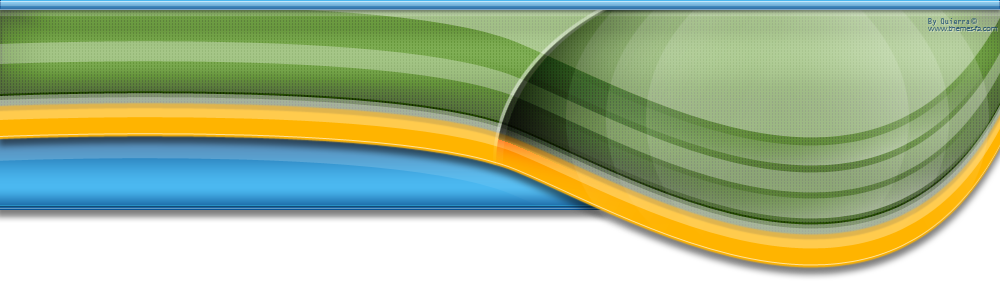If you are looking to purchase a portable hard drive, you have numerous options to choose from. One of the most important purchasing questions is: "Should I buy a flash drive or a portable hard drive??Some people are generally unaware there is a difference. There are benefits to both products and taking time to learn and understand them will assist you in making the purchase that is right for you.
Price Considerations When Choosing Your Portable Hard Drive
Price is a big advantage of portable hard drives when compared to flash drives (or pen drives, thumb drives, jump drives, and USB sticks). If you are looking for storage space, hard drives offer much more space for less money. When you get into the higher capacity flash drives, like 32GB models, things start getting really expensive. A 32GB flash drive is many times more expensive than a conventional portable hard drive with up to five times the capacity.
With the ever increasing need for storing and securing data, and with the prices of portable hard drives coming down, you have every reason to go with a high capacity pocket hard drive. Pocket hard drives come in 2GB, 4GB, 6GB, 8GB, 12GB, 20GB, 40GB, 60GB, 80GB, 100GB, 120GB, and 160GB capacities. This is a much higher range of capacities than with flash drives which are usually around 2GB and 4GB.
Lifespan of Portable Hard Drives
Portable hard drives offer another big advantage over flash drives: USB flash drives have a limited number of write and erase cycles before failure, and write operations will gradually slow as the device ages. Alternatively, pocket hard dives offer many more write/erase cycles, and last longer. Consider buying a pocket hard drive if you will be using your device frequently and are looking for something that will last a long time.
Software and Capacity With Portable Hard Drives
Many assume that external hard drives are large and expensive and therefore buy lower capacity flash drives, but this is no longer true. 1?Microdrives allow manufacturers to make highly compact external data storage devices in capacities up to 12GB. There are also slightly larger, 1.8?and 2.5?portable hard drives that go up to 160GB. These will soon be available in 320GB capacity. You can currently put a 160GB portable hard drive in your pocket for a very reasonable price. That much data storage space is impossible with flash based thumb drives.
Many hard drive-based portable hard drives have included software, such as, 揝ingle-Touch?data back-up and data encryption. Because flash drives can sustain only a limited number of write and erase cycles before failure, and, lack sufficient capacity for desktop or mobile use, USB Pocket hard drives are the clear choice if you intend to run software from your device.
Final Considerations
Features like USB connections, driver-less data access (plug-and-play), and small size are present in both flash and pocket hard drives. But, with higher capacities, longer lifespan, and more capabilities, buying a hard disk based portable hard drive device is frequently recommended.